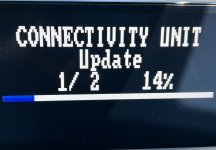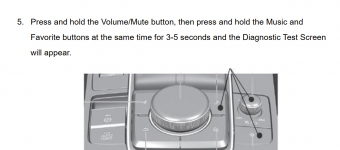Seit kurzem ist für den CX-5 KF mit
Mazda Connect II (MZD II) das
Firmware Update CMU_7000C0A-EU03_10028 beim Händler verfügbar. Die vorherige Version war wohl CMU_7000C0A-EU03_100
22. Das MZD II ist glaube ich seit Modelljahr 2021, also ca. ab Baujahr 10/2020, im KF verbaut.
Mazda Connect II, bzw. MZD II:
Anhang anzeigen 97773
Noch gibt es wohl kein Changelog, also keine Infos, was im Vergleich zur Vorversion neu ist, bzw. welche Fehler behoben sind.
Es könnte sein, dass das Update via OTA (over the air) verteilt und upgedatet wird. Prüft das doch mal & berichtet hier. Vielleicht gibt es im Menü des MZD II einen Menüpunkt, mit dem man Firmware Updates durchführen kann. Laut dieser Schweizer Mazda-Website sollte OTA funktionieren - hier der Link:
https://de.mazda.ch/service-zubehor/konnektivitaet/#ota (und als PDF die OTA-Anleitung im Anhang).
Sonst kann auf jeden Fall via USB beim Händler ein Update gemacht werden.
Für alle die selbst ihr Installationsglück versuchen möchten anbei ein inoffizieller Downloadlink zur Firmware, den ich im Netz gefunden habe - mal schauen, wie lange er online bleibt, bevor er gelöscht wird:

bit.ly
Wer vor der Installation die Checksum/Hashes überprüfen will (z.B. via TotalCommander), um festzustellen, dass der Download auch ganz korrekt geklappt hat, hier sind sie:
- MD5 Checksum: CC56F7A7B408E07E112479BFDEA09C50
- SHA-1 Checksum: 9317824421CFB23948B492A20F1BA46B3F38739F
- SHA-256 Checksum: BA106B2D953A30383FC292180F7A71CA6E780ABCFA854F10AF1350ABCE89C561
Hoffe die Info hilft denen, die sehnsüchtig auf ein Update gewartet haben - aus welchen Gründen auch immer ;-)